
Get Started with the Wood Mackenzie Data API
Our REST APIs enable you to access Wood Mackenzie Data inside your other applications.
Note: because we update our APIs regularly, you may notice minor differences between the example images below and the current page.
1. Sign Up and Log In
To use the Wood Mackenzie Data API, you'll need to be subscribed to a product that includes API access. If you're not already subscribed, you can contact us to request a free trial.
After you've signed up, log into this portal by clicking "Sign In" in the menu above
2. Select an API
Click "APIs" in the menu above to see our list of APIs. Then select one to see its details. In this example, we'll choose "Oil Storage." Search for keyword "Storage" (or) navigate via Oil --> Oil Storage tags.
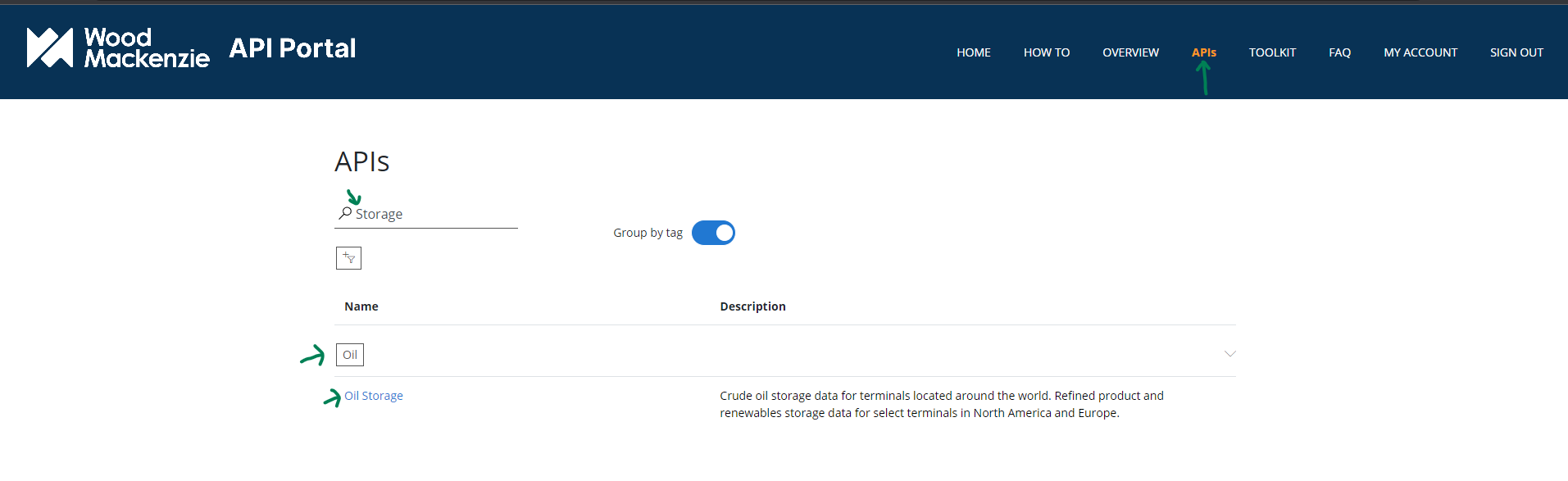
On this page you can review the URL, parameters, and response format for the API. At the bottom, you will find code samples that you can use to call our API using a variety of languages.
For more details about the API and its parameters, click the "API definition" button in the upper right of the screen to view or download a specification document for this API.
3. Try It!
For example: click on Storage --> Global Oil Storage By Owner then click the "Try It" button and view the data returned.
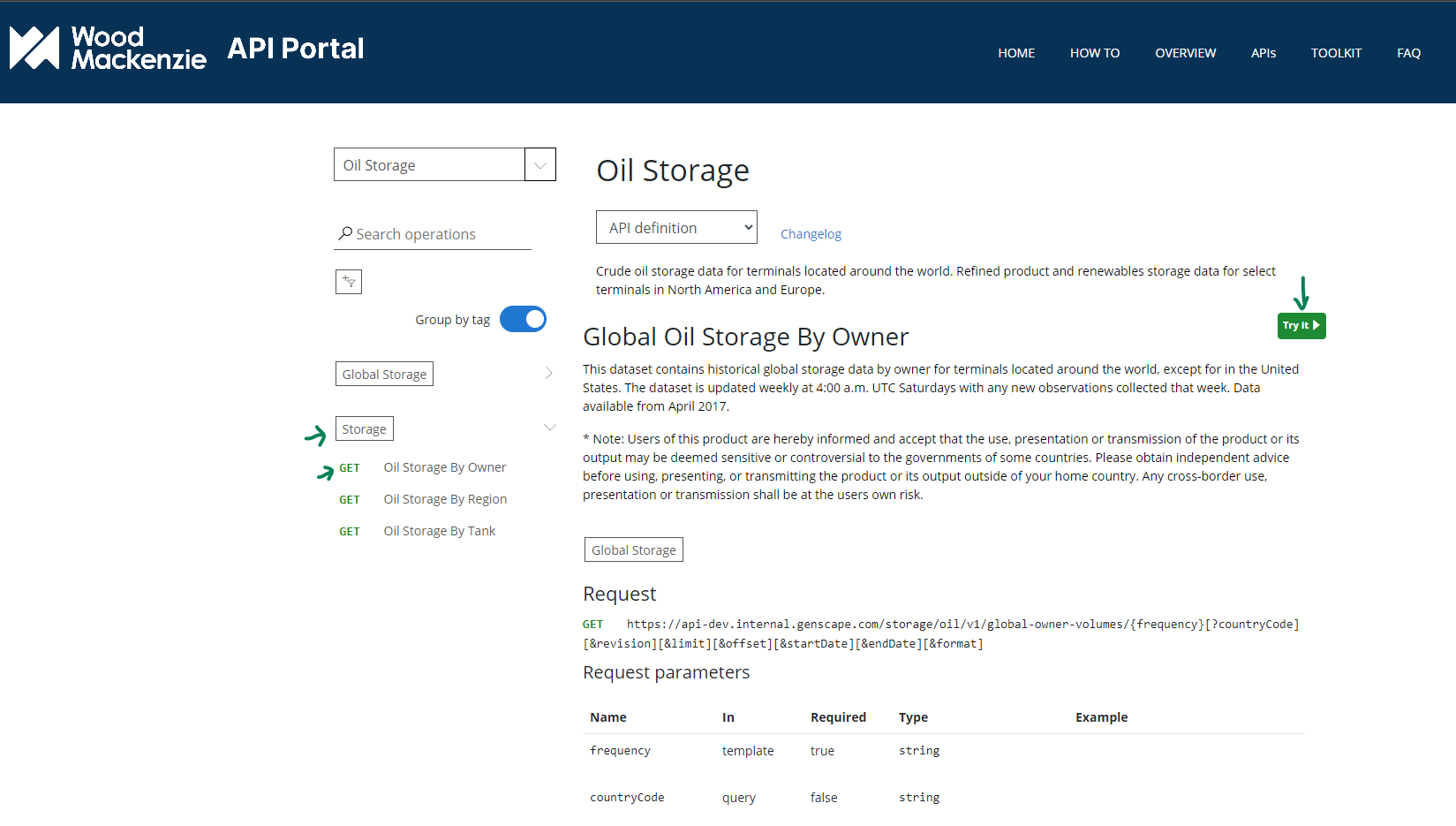
As shown below, some parameter fields on the "Try It" page offer drop-down menus that show available options that you can use in your API calls.
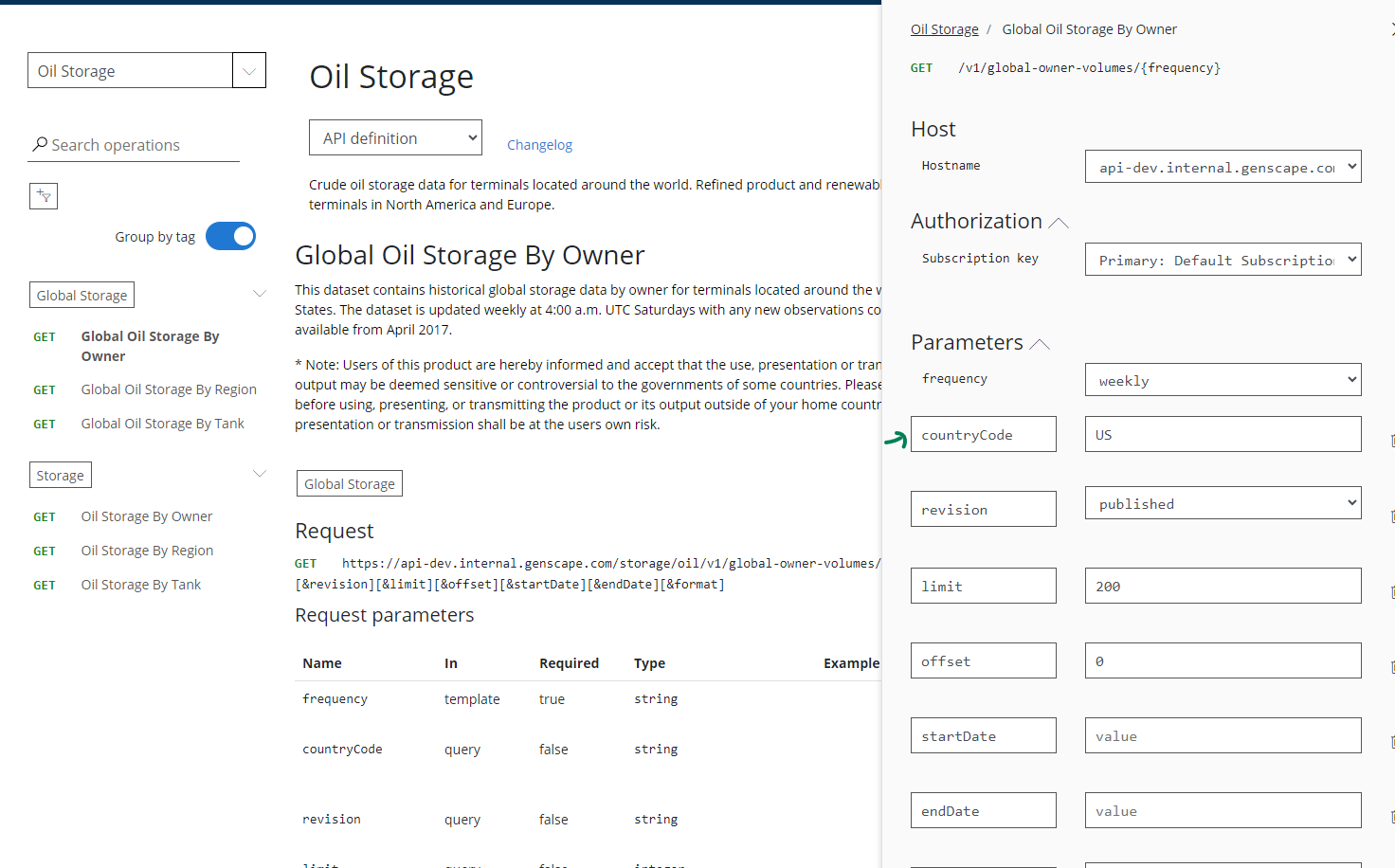
Let's select "csv" as the "format" parameter. This is especially useful for importing data into Excel. Notice that when you enter a parameter into one of the fields, the Request URL automatically updates to reflect that change.
Also notice that your Wood Mackenzie API key is filled in as the Gen-Api-Key header. You can view and copy it here, along with the Request URL, for use in other applications. More details are available in our other "How To" documentation.
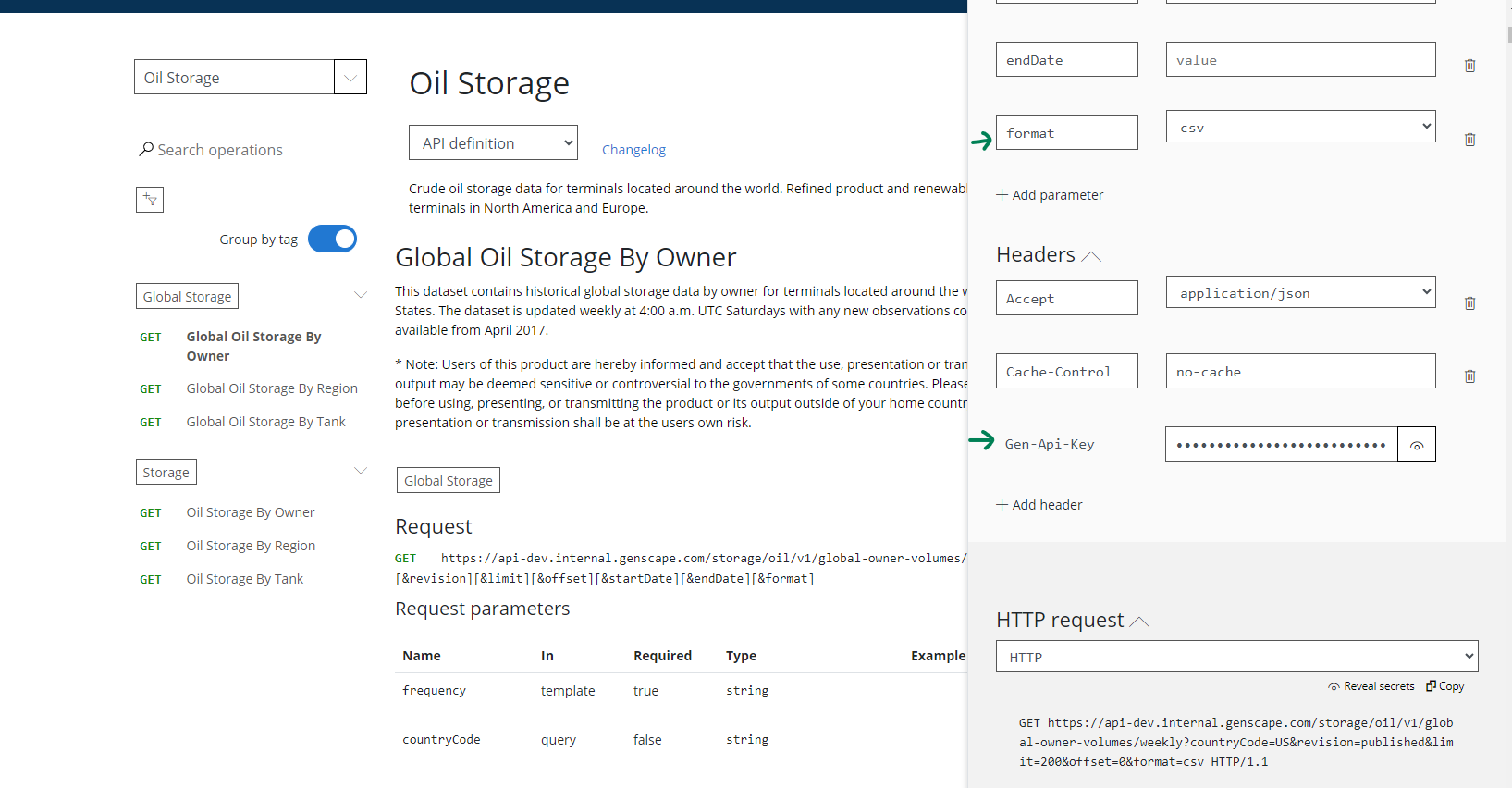
4. The API Profile Page
Lastly, by clicking on "My Account" or your name in the upper right of this page you can visit your API Profile. Here, you may view your usage history or generate a new API key if your old one gets compromised.